 新闻详情
新闻详情
 新闻详情
新闻详情
万双网讯 当3C班、3D班的孩子们拿着抢答器,争先恐后在团队竞赛中进行数学思维训练时,孩子们眼里闪烁着渴求知识的光芒,学生学习的内驱力被充分激发。这是10月18日下午,由颜晓亮老师在剧场主讲的教育云“练习+复习”公开课。万科双语学校全体教师现场观摩学习。
VBS News Net: Aspired to learn knowledge, students from 3D vied with one another to hold responders in a team contest during the training session for mathematical thinking, their inner strength to studies was fully activated. This was the 'education cloud practice and revision' open class instructed by Mr Yan Xiaoliang at the school theatre which all VBS teachers observed in the afternoon of 18th October.



本堂课,颜晓亮老师采用科大讯飞和深圳教科院合作的教学软件,运用了课件授课里面很多的卡片功能、电子课本授课、课本授课里的云资源、答题宝等功能。本节课的目标是通过练习+复习的方式整理和归纳前四章的知识点和技能,设计了“夯实基础——人品大战、拓展提高——能力大战、整理归纳——团结就是力量”的教学思路和环节,课堂上学生学习的兴趣浓厚,从而自然进入自主探究、合作学习的状态,落实了教学目标。与传统授课效果不同,本堂课用丰富的课堂教学资源,充分激发了学生好奇心、好讲理、好分享、好探究的天性。
Mr Yan conducted this class by using the software developed jointly by iFlyTek and Shenzhen Academy of Education Science, which included multiple functions such as cloud resources and electronic textbooks. The objective for this period was to summarise the key ideas and skills of the first four chapters via practising and revising, which Mr Yan designed the plan as 'building foundation, reinforcing concepts, and summaring information'. Students were actively engaged in the class by taking independent research and collaborative study. Different from the outcomes of traditional tutoring methods, the abundant stimulated students' nature - curiosity, sharing, eagerness to research using the abundant teaching resources on class.


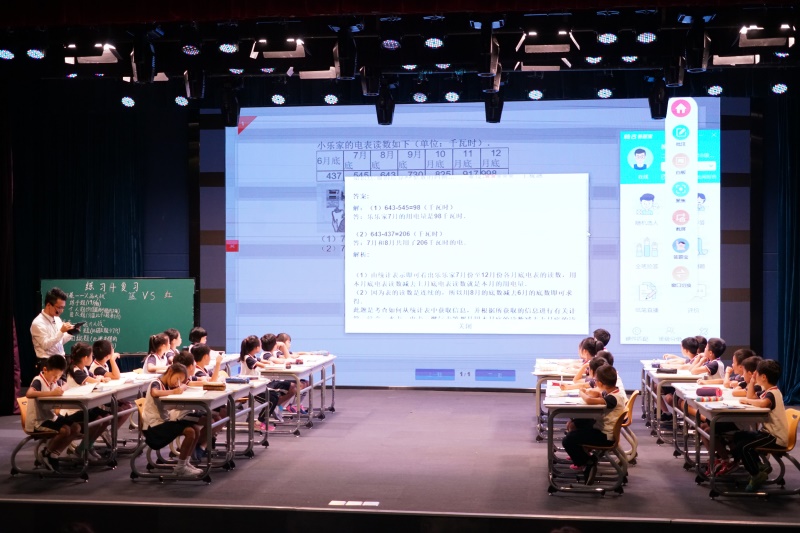















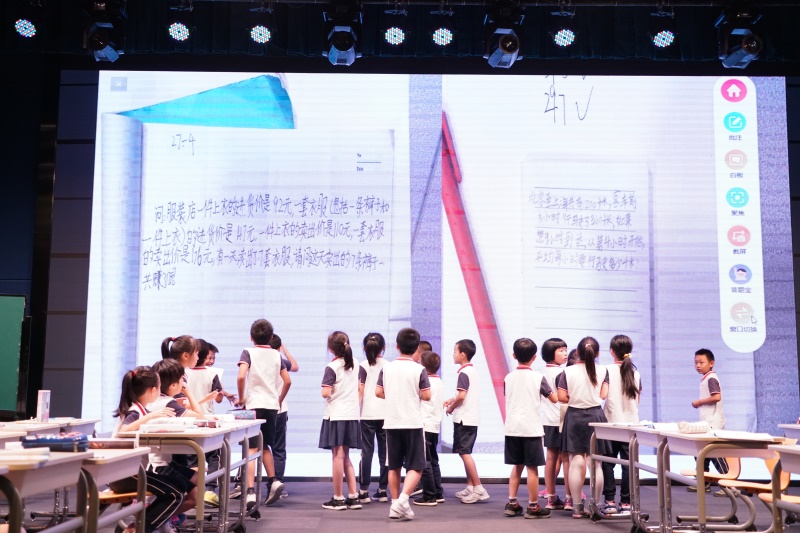



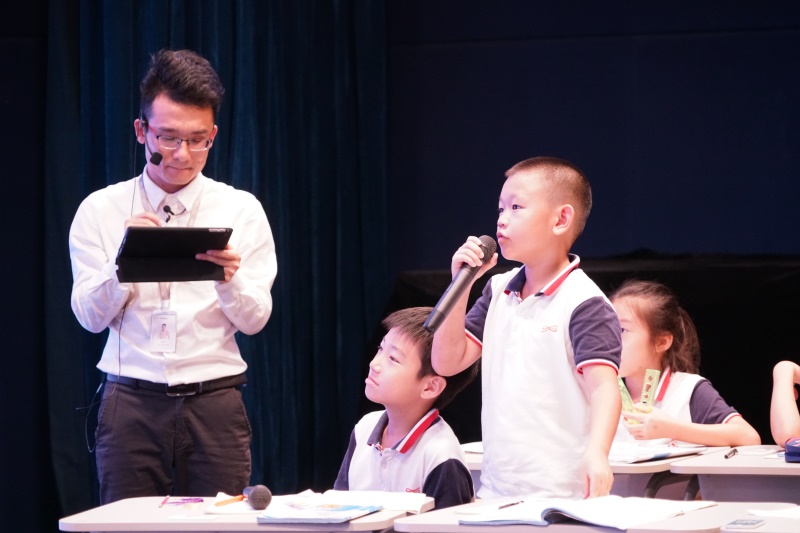
为了上好这堂课,颜晓亮老师认真研究教学软件。他认为,这套教学软件的特色大致分为三个部分。
Mr Yan did an extensive research on this teaching software for this class. He characterised the teaching software by three components.
(一)备课:
1、在备课状态下的教案设计中,系统默认了一些符合各学科特点的教学设计基本环节。
2、课件制作:课件制作中的卡片功能,上课可以增加趣味性,供老师根据各学科特点、课时教学目标、学生特点自定义选择制作。
3、教学流程:系统根据教学设计自动生成教学流程图。以上教学设计、课件制作、教学流程是相互关联,并自动生成的。
4、电子课本:包含了各教材版本、各年级学段、各学科的电子课本,图片清晰。
5、云上资源:在电子课本中有与课时配套的可以直接拿来用的丰富资源,包括视频、课件、教案、题目、图片等素材。
6、题库:有按各教材版本、难易程度、题型、学段查找并拿来用的练习题,可生成为习题卡、课件、word。
Preparation
1.The system has some default segments that are in line with the characteristics of each subject in making the teaching plan.
2.Materials: The card function can provide additional interest during the class for teachers to customise based on the subject characteristics, learning objectives and student characteristics.
3.Teaching procedures: the system generates the teaching flow chart which includes the interconnected lesson plan, files and procedures.
4.Electronic textbook: this includes textbooks for all subjects, all levels and all publishers stored in high resolution pictures.
5.Cloud resources: Videos, files, lesson plans, questions, pictures are available in the electronic textbooks which can be used according to the curriculum.
6.Question bank: Word documents, exercise sheet and files are made by practice questions which are available from textbooks and can be sorted by question types, difficulty and different levels.
(二)授课:
1、裁剪、聚光、白板等讲解功能有助突出重点突破难点。
2、课件授课里的翻翻卡、时间轴、语音识别、测验题等小功能有助于增加课堂趣味性。
3、答题宝里的随机答题、全班抢答、全班作答等功能有助于调动课堂学生积极性,试题分析有助于得到及时课堂分析反馈。
4、课本授课里的云资源可以丰富课堂教学资源。
Teaching
1.Functions such as clipping, focusing and whiteboard helps to highlight the main ideas and difficulty of the content.
2.Mini applications such as timeline, voice recognition and tests raise the interest on lessons.
3.Students are actively engaged by the random questions rasied by the application 'answer the question', teachers can choose random answering, full class answering and live answering. The analysis on questions helps to acquire the answer feedback from the class.
4.Cloud resources from textbook teaching provides abundant teaching resources.
(三)其它:
1、录课功能可以供自己课后观看,反思。
2、百宝箱:里面有很多的应用,如网络画板,可以制作2D、3D图,画数轴,画函数图像,画平面立体图形。如物理化学实验室,可以用来模拟实验操作过程。
3、互联教学助手和自己电脑的资源可以来回切换授课,开放共享的平台,在用自己电脑课件授课的时候也可以使用互联教学助手里面的功能。
Others
1.Recording function enables teachers to reflect on teaching performance after the class themselves.
2.Applications from tool box such as drawing board enables teachers to different mathematical diagrams - axes, graph of a function etc. Lab for physics and chemistry can simulate the procedures to conduct experiments.
3.Teachers can utilise the functions in the interactive teaching assistant via the shared platform by switching between their own laptop and interactive teaching assistant.
相比单纯的用电脑、平板投屏等功能,和自己到处去找各种备课资源来说,智联教学助手里开放共享的云备课资源、电子课本、题库是可以减轻教师的备课工作量的,对老师们的授课带来一定的方便。
Comparing to the traditional teaching tools and methods, the shared resources such as cloud class preparations, electronic textbooks, question bank found in the smart teaching assistant reduced the teachers' workload on class preparation and provided convenience for teachers upon tutoring.
本堂公开课为老师们尝试用科技助力教育,提升教学水平,激发学生学习兴趣打开了一扇窗,是万科双语学校以数字化技术推动教学资源、IT资源和教学活动无缝衔接又一重要举措。
This open class has given means for teachers to improve teaching quality, motivate students to learn and adopt technology means to enhance outcomes in education. This is another significant measure implemented by VBS on utilising digitised technology to promote the connection of teaching activities, IT resources and educational resources.
图:燕子
版式:凯会
翻译:赖丁慈
Photographer: Linda
Formatting: Judy
Translated by DC Lai
万双网讯 当3C班、3D班的孩子们拿着抢答器,争先恐后在团队竞赛中进行数学思维训练时,孩子们眼里闪烁着渴求知识的光芒,学生学习的内驱力被充分激发。这是10月18日下午,由颜晓亮老师在剧场主讲的教育云“练习+复习”公开课。万科双语学校全体教师现场观摩学习。
VBS News Net: Aspired to learn knowledge, students from 3D vied with one another to hold responders in a team contest during the training session for mathematical thinking, their inner strength to studies was fully activated. This was the 'education cloud practice and revision' open class instructed by Mr Yan Xiaoliang at the school theatre which all VBS teachers observed in the afternoon of 18th October.



本堂课,颜晓亮老师采用科大讯飞和深圳教科院合作的教学软件,运用了课件授课里面很多的卡片功能、电子课本授课、课本授课里的云资源、答题宝等功能。本节课的目标是通过练习+复习的方式整理和归纳前四章的知识点和技能,设计了“夯实基础——人品大战、拓展提高——能力大战、整理归纳——团结就是力量”的教学思路和环节,课堂上学生学习的兴趣浓厚,从而自然进入自主探究、合作学习的状态,落实了教学目标。与传统授课效果不同,本堂课用丰富的课堂教学资源,充分激发了学生好奇心、好讲理、好分享、好探究的天性。
Mr Yan conducted this class by using the software developed jointly by iFlyTek and Shenzhen Academy of Education Science, which included multiple functions such as cloud resources and electronic textbooks. The objective for this period was to summarise the key ideas and skills of the first four chapters via practising and revising, which Mr Yan designed the plan as 'building foundation, reinforcing concepts, and summaring information'. Students were actively engaged in the class by taking independent research and collaborative study. Different from the outcomes of traditional tutoring methods, the abundant stimulated students' nature - curiosity, sharing, eagerness to research using the abundant teaching resources on class.


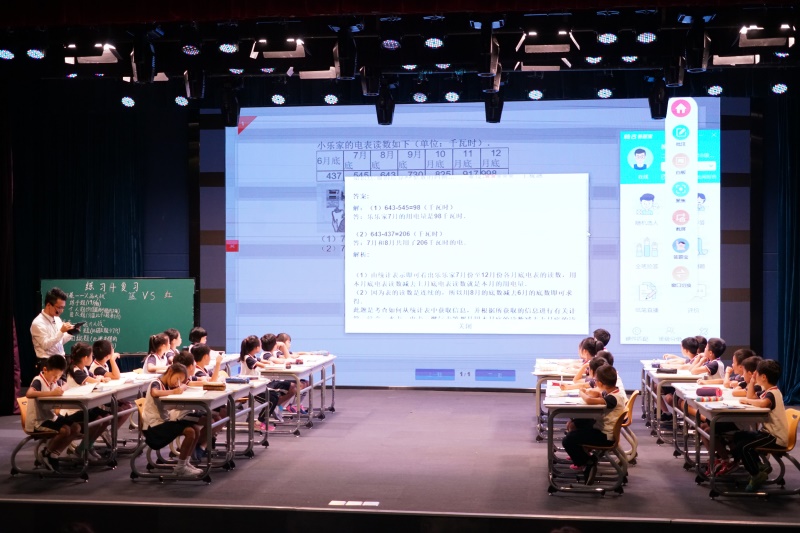















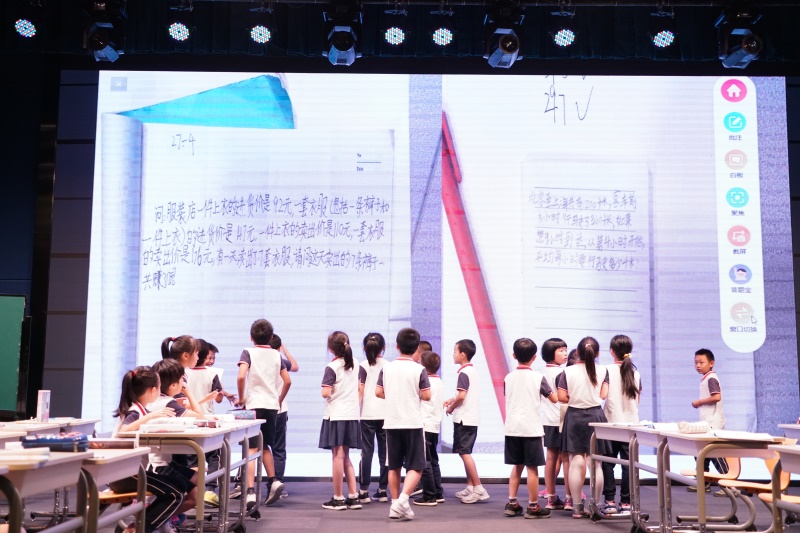



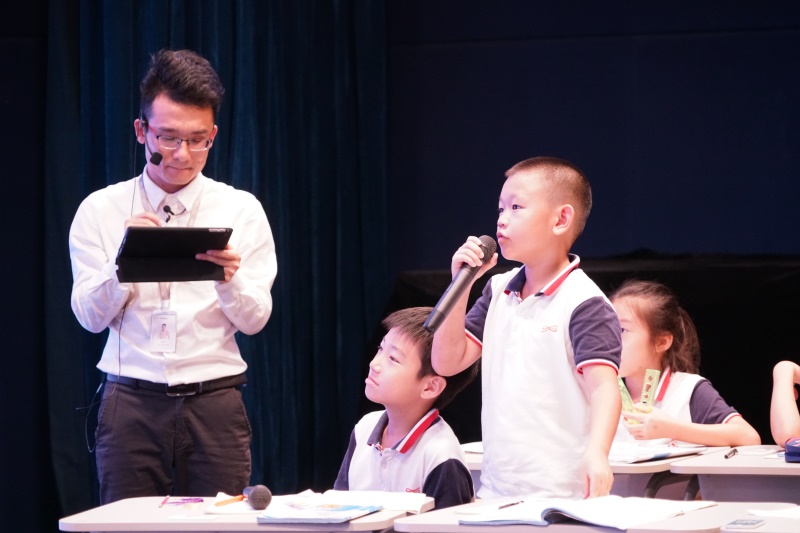
为了上好这堂课,颜晓亮老师认真研究教学软件。他认为,这套教学软件的特色大致分为三个部分。
Mr Yan did an extensive research on this teaching software for this class. He characterised the teaching software by three components.
(一)备课:
1、在备课状态下的教案设计中,系统默认了一些符合各学科特点的教学设计基本环节。
2、课件制作:课件制作中的卡片功能,上课可以增加趣味性,供老师根据各学科特点、课时教学目标、学生特点自定义选择制作。
3、教学流程:系统根据教学设计自动生成教学流程图。以上教学设计、课件制作、教学流程是相互关联,并自动生成的。
4、电子课本:包含了各教材版本、各年级学段、各学科的电子课本,图片清晰。
5、云上资源:在电子课本中有与课时配套的可以直接拿来用的丰富资源,包括视频、课件、教案、题目、图片等素材。
6、题库:有按各教材版本、难易程度、题型、学段查找并拿来用的练习题,可生成为习题卡、课件、word。
Preparation
1.The system has some default segments that are in line with the characteristics of each subject in making the teaching plan.
2.Materials: The card function can provide additional interest during the class for teachers to customise based on the subject characteristics, learning objectives and student characteristics.
3.Teaching procedures: the system generates the teaching flow chart which includes the interconnected lesson plan, files and procedures.
4.Electronic textbook: this includes textbooks for all subjects, all levels and all publishers stored in high resolution pictures.
5.Cloud resources: Videos, files, lesson plans, questions, pictures are available in the electronic textbooks which can be used according to the curriculum.
6.Question bank: Word documents, exercise sheet and files are made by practice questions which are available from textbooks and can be sorted by question types, difficulty and different levels.
(二)授课:
1、裁剪、聚光、白板等讲解功能有助突出重点突破难点。
2、课件授课里的翻翻卡、时间轴、语音识别、测验题等小功能有助于增加课堂趣味性。
3、答题宝里的随机答题、全班抢答、全班作答等功能有助于调动课堂学生积极性,试题分析有助于得到及时课堂分析反馈。
4、课本授课里的云资源可以丰富课堂教学资源。
Teaching
1.Functions such as clipping, focusing and whiteboard helps to highlight the main ideas and difficulty of the content.
2.Mini applications such as timeline, voice recognition and tests raise the interest on lessons.
3.Students are actively engaged by the random questions rasied by the application 'answer the question', teachers can choose random answering, full class answering and live answering. The analysis on questions helps to acquire the answer feedback from the class.
4.Cloud resources from textbook teaching provides abundant teaching resources.
(三)其它:
1、录课功能可以供自己课后观看,反思。
2、百宝箱:里面有很多的应用,如网络画板,可以制作2D、3D图,画数轴,画函数图像,画平面立体图形。如物理化学实验室,可以用来模拟实验操作过程。
3、互联教学助手和自己电脑的资源可以来回切换授课,开放共享的平台,在用自己电脑课件授课的时候也可以使用互联教学助手里面的功能。
Others
1.Recording function enables teachers to reflect on teaching performance after the class themselves.
2.Applications from tool box such as drawing board enables teachers to different mathematical diagrams - axes, graph of a function etc. Lab for physics and chemistry can simulate the procedures to conduct experiments.
3.Teachers can utilise the functions in the interactive teaching assistant via the shared platform by switching between their own laptop and interactive teaching assistant.
相比单纯的用电脑、平板投屏等功能,和自己到处去找各种备课资源来说,智联教学助手里开放共享的云备课资源、电子课本、题库是可以减轻教师的备课工作量的,对老师们的授课带来一定的方便。
Comparing to the traditional teaching tools and methods, the shared resources such as cloud class preparations, electronic textbooks, question bank found in the smart teaching assistant reduced the teachers' workload on class preparation and provided convenience for teachers upon tutoring.
本堂公开课为老师们尝试用科技助力教育,提升教学水平,激发学生学习兴趣打开了一扇窗,是万科双语学校以数字化技术推动教学资源、IT资源和教学活动无缝衔接又一重要举措。
This open class has given means for teachers to improve teaching quality, motivate students to learn and adopt technology means to enhance outcomes in education. This is another significant measure implemented by VBS on utilising digitised technology to promote the connection of teaching activities, IT resources and educational resources.
图:燕子
版式:凯会
翻译:赖丁慈
Photographer: Linda
Formatting: Judy
Translated by DC Lai
办学理念:让孩子站在未来中央
培养(成长)目标:培养(成为)身体健康、人格健全、学力卓越,具有家国情怀和国际视野, 敢于创造美好未来的中国公民。
地址:深圳市龙华区民治街道华南路80号
电话:0755-66866333
http://vbs.vanke.com
Vanke Bilingual School, Longhua District, Shenzhen
Educational Idea: Let our children experience the future.
Training objectives: our students will become citizen of China with good physical health, sound personality, excellent academic abilities, patriotism, international vision and the courage to create a better future.
Address: No.80 Huanan Road, Minzhi Sub-district, Longhua District, Shenzhen
Contact: 0755-66866333
http://vbs.vanke.com

学校网站二维码
QR code of school website
学校公众号二维码
QR code of school official account